I read a lot of articles online, and sometimes the ads and navigation links make it difficult to concentrate on the text of article, much less on the ideas that the text is trying to communicate. The folks at arc90 have come to the rescue with Readability, a JavaScript bookmarklet that reformats the current web page as a clean page of text:
Readability works great in Safari, but I do most of my web reading in NetNewsWire, the RSS reader by Brent Simmons of Newsgator. And NetNewsWire does not have a bookmarks bar where I could put the Readability bookmarklet.
Fortunately, NetNewsWire does have a Scriptmenu, and support for the do JavaScript AppleScript command. That makes it possible to add Readability support to NetNewsWire by following these steps:
-
Run Script Editor and create an AppleScript like the following:
set theJS to "bookmarklet link" set jsScheme to "javascript:" if (offset of jsScheme in theJS) is 1 then set theJS to (characters from (1 + (length of jsScheme)) to -1 of theJS) as string end if tell application "NetNewsWire" do JavaScript theJS end tell
- Go to the Readability web page to create a bookmarklet with your preferred settings
- Right-click (or Control-click) the bookmark and choose Copy Link
- Back in Script Editor, paste the link you just copied in place of the text bookmarklet link; it will start with "javascript:" and will be quite long
- Save your script (e.g. to the Desktop)
- Choose Open Scripts Folder from the Scriptmenu in NetNewsWire
- Copy your saved script to the NetNewsWire Scripts folder
Once you’ve followed these steps your script will be listed in NetNewsWire’s Scriptmenu, and you can choose it to invoke Readability for the currently displayed web page.


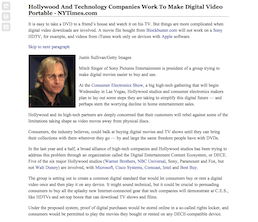
hey there– just came across this tip, love the hack but it’s not working for me… maybe Readability changed the format of their bookmarklet? I followed your instructions exactly, and also tried removing “javascript:(” from the start of the bookmarklet (and the “)” at the very end)… no difference. would love to hear any suggestions or guidance. thank you!
Hi,
Thanks for letting us know that the instructions don’t work anymore. The problem is that the JavaScript URL has encoded characters (e.g. %28). To fix this problem, between steps 3. and 4., add these steps:
Go to http://meyerweb.com/eric/tools/dencoder/
Paste the copied javascript: URL into the text box and press the Decode button
Copy the decoded URL (it should no longer have all the % codes)
Then proceed with step 4., above. Doing this worked for me with the current version of NetNewsWire.
Thanks!
Jim Matthews
Fetch Softworks