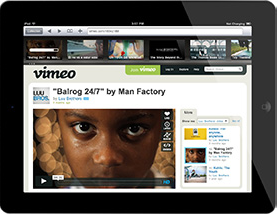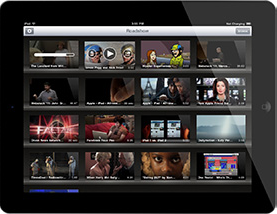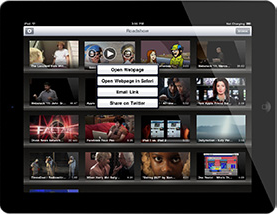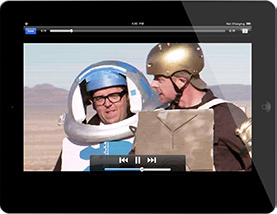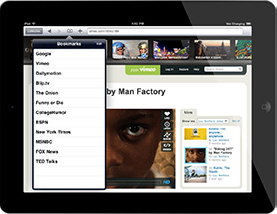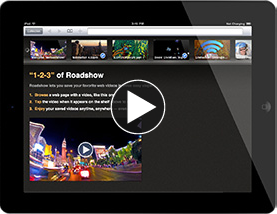Your favorite web videos — anytime, anywhere.
 Roadshow
Roadshow
Note: Roadshow is not compatible with iOS 8, and therefore has been removed from the App Store. Our thanks to everyone who tried Roadshow.
Collect your favorite web videos, and play them back on your iPad anytime, anywhere you like — even offline! The Internet is bursting with great web videos: comedy, music, news, sports, lectures, and kittens being adorable. But there hasn't been an easy way to keep a collection of all your favorites, or watch them when you don't have a good Internet connection … until now!
How do I get Roadshow?
Roadshow is not compatible with iOS 8, and therefore is no longer available.
How does Roadshow work?
Roadshow is an iPad app that makes collecting and watching web videos from supported sites as easy as 1, 2, 3:
- Browse websites to find great videos.
- Tap the videos you want to save when they appear on Roadshow’s found videos shelf.
- Play back your saved videos whenever, wherever you like — even offline!
Roadshow Tips & Tricks
- Double-tap a video in your Collection to play it.
- Roadshow supports AirPlay with the new AppleTV, so you can enjoy your favorite videos on a big screen.
- Tap the action button on a video in your Collection to share the video's link via email or Twitter.
- Touch and hold with one finger on a video in the found video shelf to see its full title.
Roadshow FAQs
Is Roadshow compatible with iOS 8?
No. The Delete video button does not work on iOS 8 — in fact it locks up the app — so there is no way to delete videos on iOS 8. In addition, there is no way to pause, scrub, or stop playing videos once they are started. Because Roadshow is not compatible with iOS 8 we have removed it from the App Store.
What videos can Roadshow save?
Roadshow should be able to save any video that you can play on your iPad in Safari or Roadshow's Browse view, except for YouTube videos, and videos that are delivered using HTTP Live Streaming (see below). A number of popular video hosting sites, such as Vimeo, deliver videos with HTTP Live Streaming; these videos can not be saved and later played offline in Roadshow.
Why can't Roadshow save YouTube videos?
Unfortunately, the YouTube terms of service do not allow the saving of YouTube videos. Apple would not approve Roadshow for the App Store unless we disabled saving YouTube videos.
How can I clear the found video shelf?
Touch and hold with two fingers on a video until the Clear Found Videos popover appears.
Is there a way to get a video from Safari to Roadshow?
There are two ways. One way is to copy the address of the webpage in Safari, and then open Roadshow. Roadshow will ask you if you want to open that address. Or, you can edit the current address in Safari and add "rs" to the front of it, and then Safari will open that page in Roadshow.
I saved a video but it only plays back when I have an Internet connection; what’s going on?
Some web videos use a technology called HTTP Live Streaming. Roadshow can save them, but can only play them back with an Internet connection, and then sometimes only for a limited time.
Does Roadshow work on 3G (cellular data) as well as WiFi networks?
Roadshow can play back videos you have saved without a network. It can save videos on either kind of Internet connection, but we recommend you use WiFi because it's faster and you won't use up your cellular data limit.
I had to restore my iPad from a backup and I’ve lost my upgrade to Roadshow Unlimited. How do I get it back?
Currently the only way to do this is to try to purchase the upgrade again, using the same Apple ID you used to purchase the upgrade the first time. After you enter your password the App Store will notice that you already paid for the upgrade, and you will not be charged again.
Is Roadshow compatible with iOS 7?
Roadshow is mostly compatible with iOS 7, but we've come across two problems. Web videos played in Browse mode and expanded to full-screen are displayed rotated by 90º; the solution is to save the video and play it back from the Collection screen. The second problem is that if you switch out of Roadshow during video playback to go to another app, and then return to Roadshow, the video will be closed.
Can I access my Safari bookmarks in Roadshow, or sync my Roadshow bookmarks with Safari?
No, unfortunately Apple doesn't provide a way for Roadshow to do that.
Legal Info
Roadshow is a registered trademark of Fetch Softworks LLC.