Your best friend for file transfer.
 Fetch
Fetch
 Fetch Help > Preferences > Security
Fetch Help > Preferences > Security
Preferences in the Security Preferences pane control warnings and options for SFTP and One-Time Password connections. Also see the Security help topic for more information.
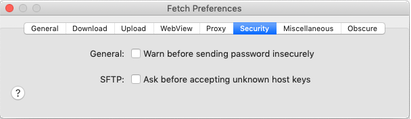
- General: Warn before sending password insecurely
- When this box is checked, Fetch will warn you whenever you try to send your password unencrypted and insecurely. This is good if you usually connect to secure servers via SFTP, FTP with TLS/SSL, or One-Time Password, because you will be warned if you accidentally try to connect to an insecure server, or if a secure server isn't working properly and requests a password insecurely. However, when this preference is selected, you will receive warnings even if a server does not support secure connections — and most FTP servers require unencrypted passwords. Unchecked by default.
- SFTP: Ask before accepting unknown host keys
- When this box is checked, Fetch will warn you when you try to connect to an SFTP server you haven't connected to previously. Accepting an SSH host key from a server says, "I trust this server from now on." If you want to double-check that you really want to trust a server before connecting, check this preference. See the SFTP host identity help topic for more information. Unchecked by default.
