Your best friend for file transfer.
 Fetch
Fetch
 Fetch Help > Using Fetch > Uploading pictures for eBay
Fetch Help > Using Fetch > Uploading pictures for eBay
A common use for Fetch is to upload pictures of items you're auctioning on eBay to a web server. Fetch is only part of what you need to accomplish this task—you also need an account with a service that offers web hosting, such as your Internet service provider or a web hosting service. That provider should be able to tell you the hostname, username and password you need to use in Fetch.
Fetch can only help transfer pictures from your Macintosh to a web server; it cannot host pictures for you. Fetch Softworks is not a service provider.
To upload pictures for use on eBay, follow these steps:
- Create a digital picture of your item. Use a digital camera, scan the item with a scanner, or take your film to a store that can put your photos on CD.
- Choose the New Connection command from the File menu. The New Connection dialog appears:
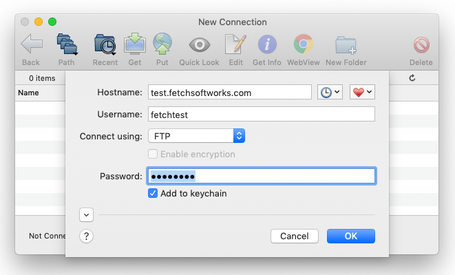
- Enter the hostname of your server, your username, and your password in the appropriate text fields of the New Connection dialog. If you are unsure what to enter here, see the What do I enter in the hostname, username, and password fields? help topic.
- Click the Connect button.
- You should see a list of the files that make up your website:
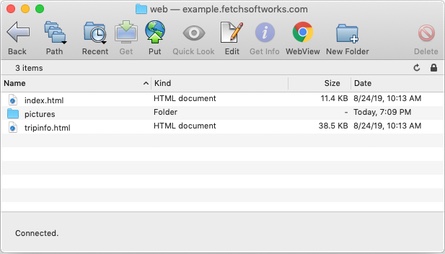
- Once you're connected, click the Put button in the toolbar or choose the Put command from the Remote menu.

- A dialog for selecting files appears:
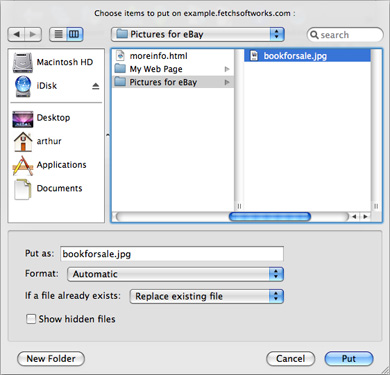
- Navigate to the folder on your Macintosh where the picture of your item is stored.
- Select it.
- Click the Put button to begin the transfer.
- Once the file is transfered, you are done using Fetch for now.
- Go to eBay in your web browser and fill out the form for listing your item for sale. One of the steps is to enter the web address (URL) for the picture you have just uploaded. The web address (URL) will look something like this: http://www.host.com/yourfolder/photo.jpg . The web address may be different from the hostname you used to upload the picture. Your service provider can tell you what the correct web address for your picture is. If you think you know it, you can test it by typing it into a new window in your web browser. If your picture appears, you're all set and you can enter that same address into the eBay form.
You can upload multiple pictures and link to them in your item description, in addition to the one you specify when you create the listing.
If you regularly upload pictures to a website for eBay, you may want to set up WebView, which lets you select files in Fetch and click the WebView button to view them in your web browser, and use the Copy Web Address command to copy the web address of those files. See the setting up WebView topic for more information.
