For many users, the easiest way to open a connection in Fetch is to choose an item from the Recent Connections pop-up menu in the New Connection dialog.
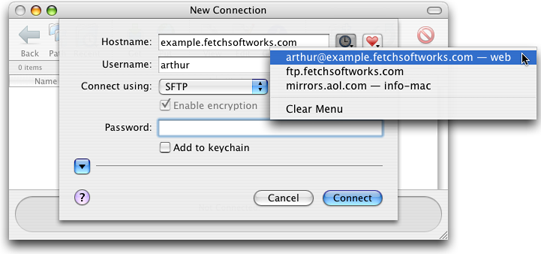
That menu remembers the last 10 connections, and most users find that it can take them to all the places they usually go. But what if you regularly connect to more than 10 different servers? The good news is that if you don't mind a longer menu, you can increase the number of remembered connections by changing a hidden Fetch preference.
To make the change, open the Terminal program inside the Utilities folder of your Applications folder.
![]()
Then copy and paste this line into the Terminal window:
defaults write com.fetchsoftworks.Fetch MaxRecentConnections -int 20
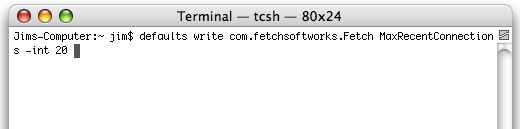
You can replace 20 with another number, depending on how many connections you would like Fetch to remember. To enter the command, press the Return key. The next time you run Fetch, it will remember that many connections.

 Fetch
Fetch