Your best friend for file transfer.
 Fetch
Fetch
 Fetch Help > Preferences > Miscellaneous
Fetch Help > Preferences > Miscellaneous
Preferences in the Miscellaneous Preferences pane cover various aspects of Fetch, such as display options for the file list, character encoding, and whether to allow duplicate connections.
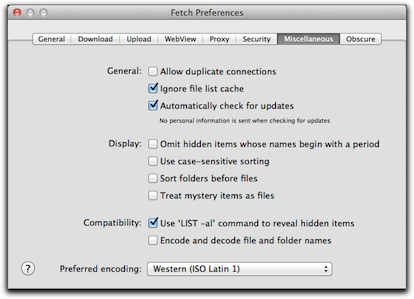
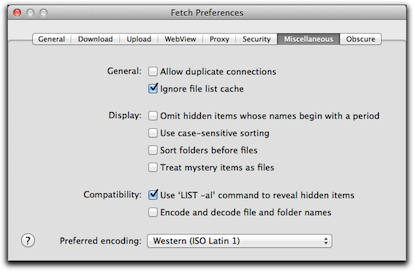
- Allow duplicate connections
- When this box is checked, Fetch will let you perform actions such as Get or Go to Folder when a transfer window is already busy. In that case, Fetch will open a new, duplicate connection to perform the action. This can be convenient, but it is easy to accidentally create new connections when you did not realize that the original connection was busy.
- When this box is unchecked, Fetch will not allow you to perform actions that would result in a duplicate connection when a transfer window is busy.
- Unchecked by default.
- Ignore file list cache
- When this box is checked, Fetch will always get a fresh file list when it enters a remote folder, instead of possibly using a stored copy in its cache. Otherwise Fetch will try to save time by using a cached file list. When Fetch uses a cached file list, it displays above the file list the date when the list was downloaded (for example, "As of 10/15/2004 12:15 PM"). For more information, see the file list help topic. Checked by default.
- Automatically check for updates
- When this box is checked, Fetch will periodically look to see if a newer version of Fetch is available. This check only happens when you have a network connection. If an update is available, Fetch will display a dialog offering you an opportunity to download and install the update. No personal information is sent or disclosed by the update checks. See the Software Update Privacy help topic for more information. You can also check for updates manually by choosing the Check for Update command from the Fetch menu. Checked by default.
- Omit hidden items whose names begin with a period
- When this box is checked, items whose names begin with a period ("dot files") will be hidden from file lists. This can reduce the clutter when connecting to UNIX servers. When this box is unchecked, all items will be shown. Unchecked by default.
- Use case-sensitive sorting
- When this box is checked, Fetch will consider case when sorting item names in file lists or shortcut names in shortcut list windows, so that all the names starting with upper case letters will be listed before ones starting with lower case. This is similar to the default behavior of the UNIX ls command. When this box is unchecked, Fetch will not take case into account when sorting item or shortcut names. Unchecked by default.
- Sort folders before files
- When this box is checked, Fetch will always list folders first when you sort file lists by name. When this box is unchecked, items will be sorted alphabetically regardless of their type. Unchecked by default.
- Treat mystery items as files
- On some servers, Fetch cannot immediately distinguish between files from folders. To successfully transfer or delete an item, Fetch needs to know whether it is a file or folder. Normally Fetch will start a transfer by first treating a mystery item as a folder, and trying to enter that potential folder. If entering the folder succeeds, Fetch knows the item is a folder. If Fetch gets an error from the server saying the item is not a folder, Fetch knows the item is a file. Unfortunately, a small number of servers (including MVS and Tandem servers) do not return an error when Fetch tries to enter a "folder" that is really a file, so Fetch erroneously concludes that it is getting or deleting a folder, and the action fails.
- When this box is checked, Fetch will instead begin by assuming that mystery items are files, and will not try treating them as folders, so that transfers may work successfully on servers that do not return errors correctly. When this box is unchecked, Fetch will attempt to enter the potential folder first, as described above.
- Unchecked by default.
- Use 'LIST -al' command to reveal hidden items
- Some UNIX and Windows servers fail to show "dot files" (files and folders whose names begin with periods) in file lists, even when you have the Omit hidden items whose names begin with a period preference unchecked, because of the way those servers implement the LIST FTP command. This preference tells Fetch to send a non-standard command to those servers, telling them to reveal the dot files. Usually the non-standard command does not cause any problems with servers that do implement the LIST command correctly; however, if your server has problems when getting file lists, uncheck this preference. Checked by default.
- Encode and decode file and folder names
- If this box is checked, Fetch will preserve special characters in item names by performing a special conversion of the names of local files and folders when putting them on the server, and vice versa. Fetch will encode and decode the names according to the AppleSingle 7-Bit ASCII standard: slash (/), percent (%), null, and all 8-bit extended ASCII characters will be encoded as a three-character sequence of the form %xx, where xx is the character's hexadecimal value. If the box is unchecked, Fetch will leave names alone (except to ensure that they are not too long for the Macintosh, or contain illegal characters, such as a colon). Unchecked by default.
- Preferred encoding
- Choose the character set you would like Fetch to use for displaying item names in file lists, saving filenames, and displaying text files. If you often deal with servers that have files in a non-English (or non-Roman) language, this setting may improve the display of filenames. See the Character Encoding & Translation help topic for more information. Western (ISO Latin 1) is the default setting.
